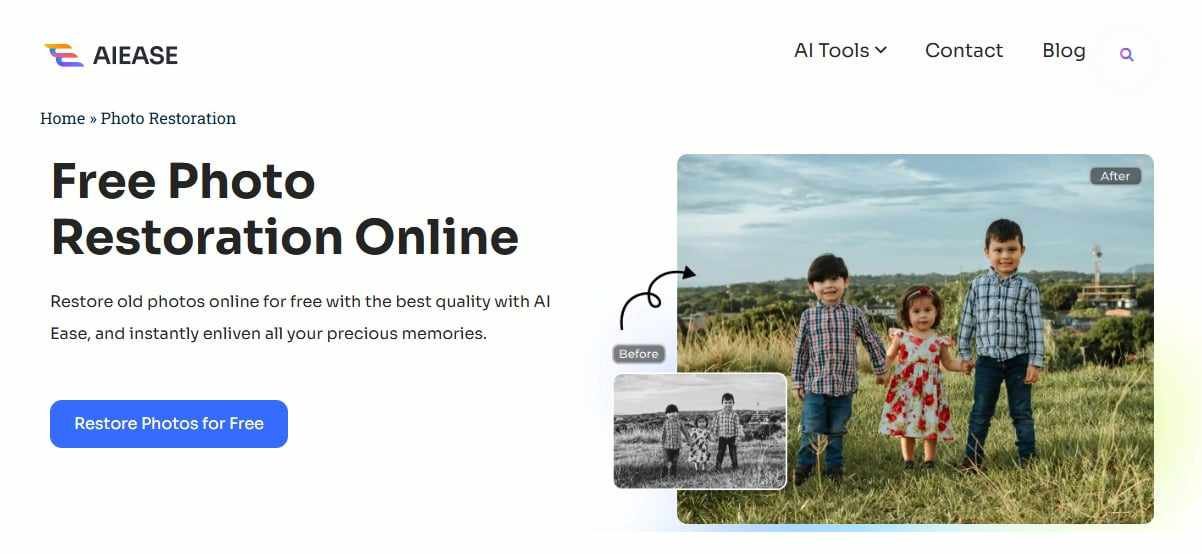Old photos are time machines, retaining moments that we do not want to forget. But over time, these very special photos get faded and blurry, and their sharpness is lost. Fortunately, there are now accessible online tools to help regain clarity in our favorite pictures. Today, we’ll be taking you through an entire guide of everything you need to know about making old photos clearer with the help of AI technology, from blurry memories to crisp, clear visuals.
Restoring old photos doesn’t need to be complicated, and with a few steps and tips like these, you can restore old photos fast and easy, ensuring they last for many more years to come.
Why Do Old Photos Lose Clarity?
There are a number of reasons why photos especially older ones can be less clear. Physical damage is a big deal with printed photos. With time, photos can become exposed to sunlight, humidity, or even physical wear and tear, all of which can blur and fade photos over time. Over time, the colors can start to fade, little scratches and dust particles can add into the surface and make your picture look less clear.
Clarity loss can occur when you save images in low resolution because you don’t have enough pixels to render those fine details clearly. It also does not work if you wish to transform a photo into more than one format or repeatedly resize it; the chance of pixelation and blur happens with time.
So if it’s the reason it’s important to be able to bring back those original sharpness and detail, to enjoy and keep them. Now, with AI-powered online tools, you can restore old photos to clarity in just a few simple steps.
Key Features to Look for in a Photo Clarity Tool
You’ll find it handy to know which clarity features to look for when you need to make old photos clearer. Such a quality tool will allow you choose options focused on making the photo more detailed and sharper while keeping it naturally.
AI-Powered Sharpness
AI-powered sharpness is one of the most valuable features of a photo clarity tool. The best thing about AI is that it produces a better image by correcting the blurriness without making it look artificially edited. It finds the blurred areas in the image and uses the perfect level of sharpness that will make the whole picture sharper and clearer. Perfect for bringing back clarity to faces, objects, and backgrounds, this feature.
Detail Enhancement
Detail enhancement does the same thing, but works to enhance the finer details within a photo. On this feature, the pattern of a face or a hair is enhanced, or a background detail or clothing are more visible. Detail enhancement will rebuild old photos to be as clear to look at and share as you please.
Color and Contrast Boost
Clearness isn’t only a matter of sharpness; it also involves well-balanced colors and contrast. A photo can become dull and lose definition when the colors have faded, or the contrast is low. Good photo clarity will be fixed to adjust the color vibrancy options and contrast levels, thus making the photo more lively. The feature brings a picture closer to its original quality by increasing the overall depth of the image.
Step-by-Step Guide to Making Old Photos Clearer with AI Ease
Step 1: Upload Your Photo
You can start with the AI Ease photo enhancement tool. There will be an option for you to upload your image. It is straightforward to begin without any complicated setup or sign-in process. All you need to do is simply upload the photo you want to make clearer, and you’re ready to go.
Step 2: Choose the Clarity Enhancement Option
Once the picture is uploaded, you can pick from many enhancement choices. To begin with for clarity, we start with the Enhance or the Sharpen options which are specifically intended on creating sharp images and less of blurr. With these options, AI will automatically find the blur areas in an image and sharpen them.
Step 3: Apply Adjustments
Once you’ve picked your enhancement options, click “Apply” and let AI Ease to do work. The AI technology will analyze the photo, spot the points to be improved, and then improve it accordingly. You’ll see a clearer, sharper version of your photo within less than a minute on the screen. So you can see the results in real time and check if they will fit once you’re done with your adjustments.
Step 4: Download the Enhanced Photo
When you’re ready to enhance your photo, just download it directly from the platform. With AI Ease it’s easy to save the final image and get a high resolution version for whatever you want to do with it: share online, print, or save in a digital album. When you download the enhanced image, you’ll have a crisp view of your precious memory to enjoy for many years to come.
Final Thoughts on Making Old Photos Clearer with AI Ease
When it comes to getting clarity back into old photos, AI Ease is the best. Thanks to its advanced AI technology you can make great improvements in image quality with just a few clicks. AI Ease tools can restore your old photos to their original charm by enhancing sharpness, changing colors, and contrast.
There is no need for the expense and complexity of making old photos clearer. Accessing the AI Ease’s platform is simple and offered to everyone, it is easy to upload for further enhancement, and download. Following the simple steps and tips within this guide, you will be able to get clearer and brighter copies of your most special memories.
Making your old photos clearer is easier than ever with free online tools from AI Ease. For family keepsakes, online sharing, or to simply record a bit of history, restoring clarity to your photos gives you a wonderful way to celebrate your memories and have them stay as clear as the moment they’re in.